Callarama has defined the standard for animated Square Dance Choreography since its introduction in 2004. The New Callarama 2 has been totally redesigned on the basis of Microsoft .Net Framework, supported by all Windows operating systems since XP.
Callarama can also run on a Mac if a Windows emulator, as for instance Parallels Desktop, is installed.
Callarama covers the Basic, Mainstream, Plus and Advance dance programs. The already extensive repertoire of 35,000+ animations is constantly expanded through free upgrades for all users.
Calls can be entered by selecting from a Call List, by clicking on Call Labels, by typing Shortcuts and by Voice. Speech Recognition is included and currently pre-configured for English and German (a user on a German language computer, calling in English with a German accent).
Calls are recorded in a Routine list that can be played forward and backward, similar to a movie player. Beats are indicated at each step. Routines can be edited, printed and saved for future use.
The Speed Dial is calibrated very accurately in BPM. It is possible to synchronize calling or the replay of a routine with music played on another device.
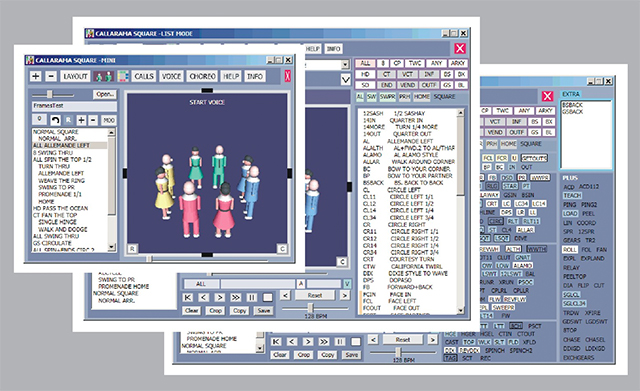
The Callarama window is scalable to fit your screen. It has 4 different layouts (shells) that adapt to available space and to your calling preferences:
Mini is voice only and fits into a Windows equipped smart phone or small tablet, Intro has reduced features for beginning users, List and Label layouts are fully featured for advanced users.

Dancers are represented as Checkers or in a 3D display that can be tilted and rotated. Colors can be customized, and special settings facilitate sight calling or simulate calling to a gender-neutral Square.
Rectangle mode allows calling to a set of 6 Couples. A 2-Couple mode is also available.
Modules can be inserted at any appropriate step in a routine. The database contains hundreds of sample modules, and you can build your own selection. You can also insert calls into a routine, remove calls from it and insert or append saved routines.
If a call is not programmed, dancers can be moved with Manual Mode, and the manual move will be saved for reuse.
Reverse Calling allows to build routines from a desired end position. It is especially useful for developing Singing Call routines with a featured call.
Callarama includes Asymmetric Calling methods as developed by Hal Barnes. It contains a tutorial and a complete, usable collection of examples from his publications.
Callarama Choreo Player offers thousands of sample routines from contributing authors for study and modification by the user.
You can start with Random Formations to challenge your recognition skills. You can explore surprising possibilities with Random Calls.
Speech Mode can be used to turn Callarama into a robot caller, calling a recorded dance.
Teaching and Learning Tools will be incorporated in future upgrades. See "Caller Coaches" on how Callarama can be employed for teaching and learning.
View the illustrated Help.pdf file to learn more about the many features of Callarama.